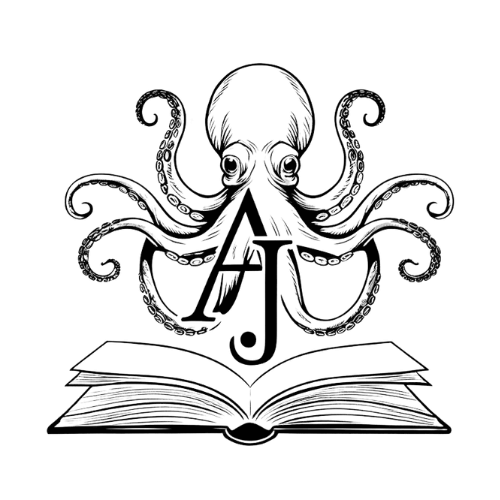How to SEO Optimize Blog Posts: A Crash Course for Beginners
One of the learning curves when you start blogging is figuring out how to SEO optimize blog posts.
What is SEO Optimization and Why Does it Matter for Blog Posts?
SEO stands for Search Engine Optimization. (So yes, the term “SEO optimization” is redundant but we won’t worry about that right now.) It’s a way of ensuring your website appears high on the list of results in a search engine such as Google.
Increasing a site’s SEO ranking helps people find your site and read your work. Sounds good, right?
Optimizing blog posts for SEO makes them easier to find and ultimately drives traffic to your website. So how can we optimize blog posts with this in mind? First of all, install an SEO plugin to your site such as Yoast SEO. These plugins help optimize your website, flag issues, and provide feedback on how to improve your SEO.
Then, write your blog post! Follow along with the eleven tips below to maximize your blog post’s SEO score.
1. Set a Key Phrase to SEO Optimize Your Blog Post
The keyphrase is what you’re going to use to write the title and focus your content, so it’s worth starting with this step first.
To optimize SEO for your blog post, you’ll need to choose keywords that people are actually searching for. Thankfully, you don’t have to guess! There’s several keyword research tools out there such as the ones outlined in this guide.
There are some free options in the list and they’re worth checking for keywords when you know what you want to blog about.
Use these keywords to set your keyphrase in the “Focus keyphrase” section of your blog post settings and keep it in mind while you’re writing! For example, the key phrase of this post is “SEO Optimize Blog Posts”
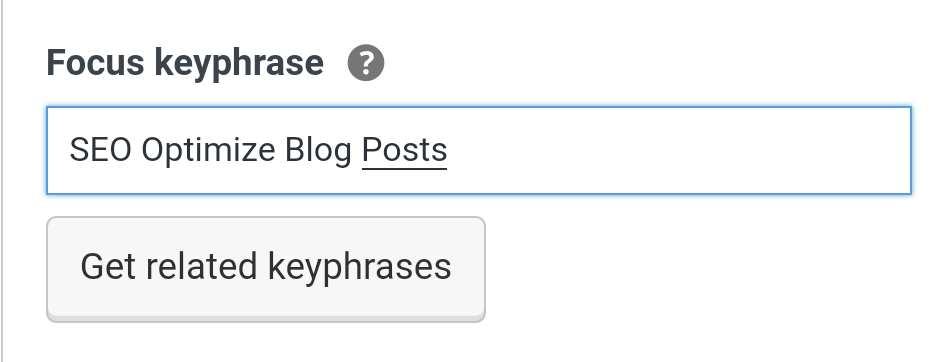
2. Choose an SEO Optimized Title
Use your focus keyphrase in the title and make it something catchy that sounds worthy of reading.
I was going to call this post “SEO Optimization for WordPress Blogs” but, I ran it through AnswerThePublic and Ubersuggest and apparently that doesn’t score well for words people are actually searching! A better option was “How to SEO Optimize Blog Posts” so that’s what I renamed this post.
3. Use Headings to Optimize SEO
The goal with headings and sub-headings is to break up the text into chunks no longer than 300 words. This helps hold the reader’s interest and keep the meaning of the post clear.
Ideally, you should aim to include some heading with elements of your keywords if it works well with your post but you want to avoid the dreaded “keyword stuffing” that can make a post unreadable. Ie. I’m not going to title each heading in this blog post like, “writing the meta description for SEO optimization for WordPress Blogs” …that just doesn’t flow well. But being tactful about keywords such as “Headings for SEO optimization” will increase the overall SEO score.
Make sure to use the heading block so your heading is actually categorized as a heading.
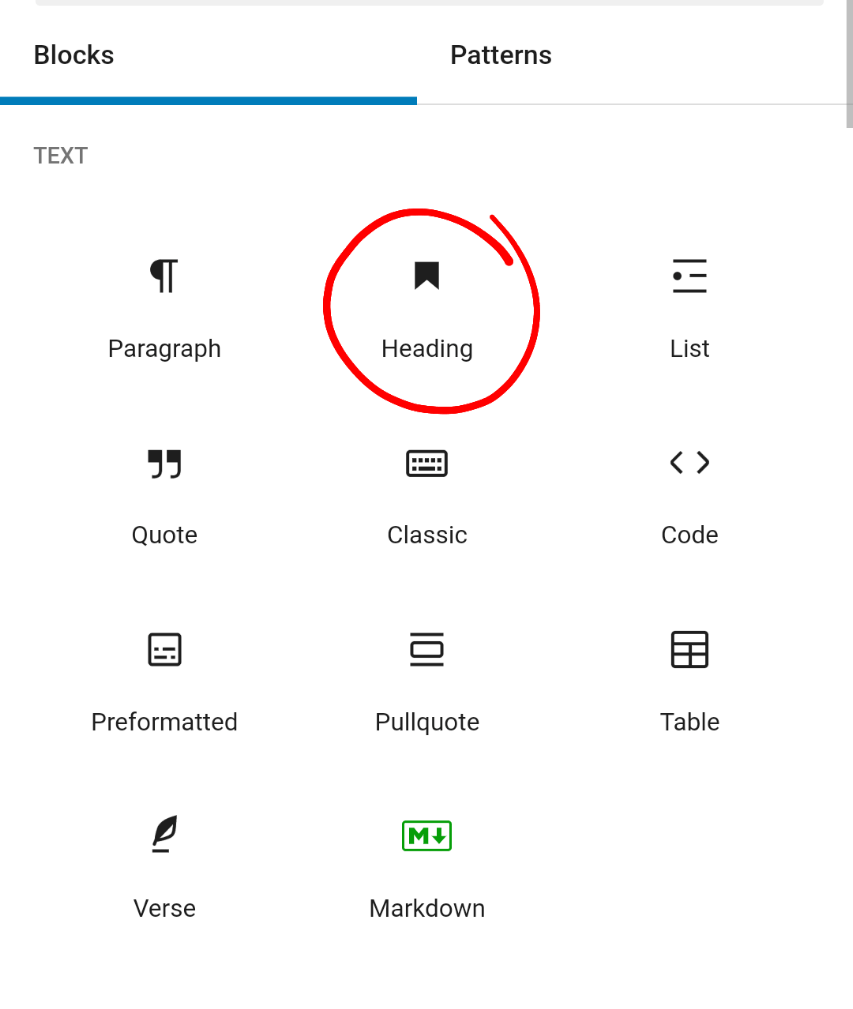
4. Optimize Length of the Blog Post for SEO
According to Yoast, a regular blog post should be a minimum of 300 words because longer posts help search engines to categorize your post.
Many sources suggest that in 2022, the ideal blog length for SEO is over 1000 words.
5. Add Images in Your Blog Post for SEO
Search engines like images. This is great because readers do too!
Beware of copyright issues and choose open-source images or images you’ve taken yourself. Pixabay and Unsplash are good places to find high-quality open-source images.
Want to design something yourself? Check out Canva. It’s free design software that lets you easily create and customize images.
You don’t have to add as many images as I’ve got in this post but I’m a visual learner, and I assume some of you are too so here’s another!
Don’t forget the alt text!: “A vintage camera and camera bag sit on a table with two black and white polaroids.” Bonus points if you can add part of your key phrase in the alt text. “An example of how to use images for SEO optimization.”
6. SEO Optimize Blog Posts with Alt Text
But wait! What is alt text?
Alt text serves several purposes. It is read aloud by screen reader software for users who can’t see the screen, it is displayed if the image fails to load, and it is indexed by search engines. So in addition to making your work more accessible, alt text improves your SEO!
To add alt text to an image (and this should be done on all the images you use in your blog post!), click on the image you’ve uploaded and go to the settings. There is a box labelled “alt text.” This is where you will need to write a detailed sentence describing what the image is.
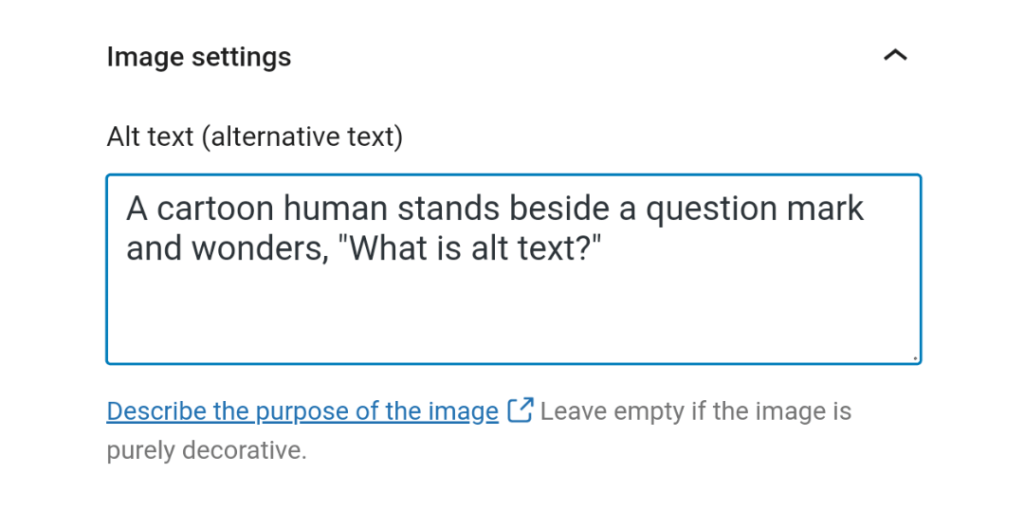
7. Add Tags to Your Blog Post
Tagging blog posts isn’t as straightforward as it seems. This article by Yoast does a great job of explaining how to properly use tags and how not to.
Basically, each time you use a new tag, it creates another archive of posts in the background of your site. So when a reader selects that tag, they can navigate to all posts with that specific tag archive.
This becomes problematic if you use too many tags or if they’re all different. In those cases, you can end up with only one or two posts under that tag, and it’s not great for SEO.
A better practice is to use tags that can link your posts. For example, if you blog multiple book reviews, tagging those all as “book review” would link those together on your site.
Also, it’s better to use existing keywords than to create your own. This is because your tags are also used by search engines. You want your tags to be something people actually search for in order to optimize your SEO.
8. Write the Meta Description with SEO Optimization in Mind
The meta description is the short description of your page that shows up in search engines.
For blog posts, aim to get your key phrase in there. You can use the first few sentences of your post or a few that best describe your content. Pay attention to length because anything over the maximum number of characters will be cut off.
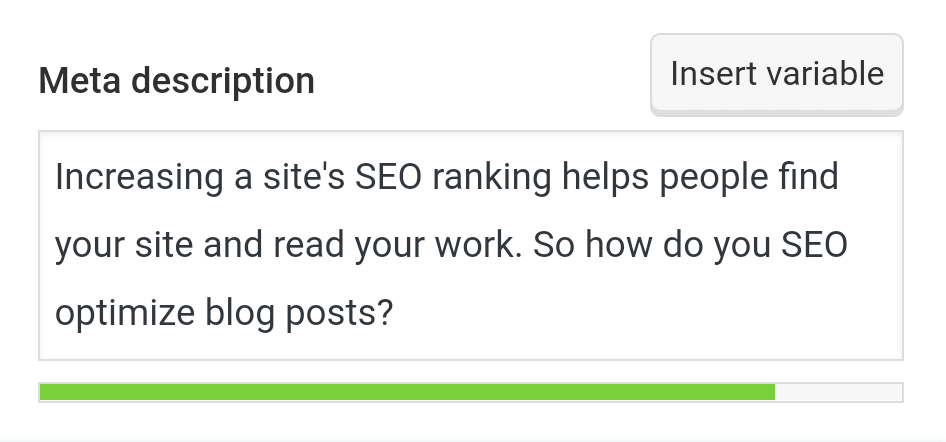
9. Edit the Slug
The slug is the string of letters or numbers that appear in the URL of the page after your main web address. So for example in https://ajhanson.ca/slug, the word “slug” is the URL slug.
For best SEO performance, you’ll want to use your keyword in the slug. So for example, I’ve set the slug for this post to “how-to-SEO-optimize-blog-posts”
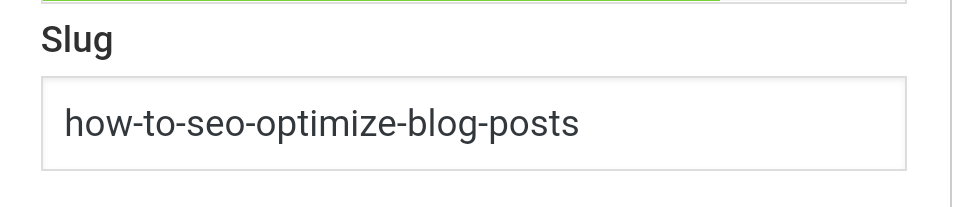
10. Include In-Bound Links in Your Blog Posts
An in-bound link is a URL link that sends the reader to another page on your site when they click it. On my website, my favorite in-bound link to include is the “Subscribe to my newsletter” at the bottom of the blog post which then links back to the Newsletter Signup page.
You could also link back to older blog posts if you’re writing something relevant and related to it.
When you add a link, you can highlight the word you want to hyperlink, click Add Link, then copy-paste the correct URL into the link spot. Before you hit enter, use the slider to select if you want the link to open in a new tab or not. I usually choose “open in new tab” so that the reader isn’t navigated away from the blog post when they click it.
11. Include Outbound Links in Your Blog Post
Outbound links are basically the same as in-bound links except that they link to a different website. If you’re blogging about books, you could link to the author’s book page or a site to purchase the book. If you’re blogging about salamanders, you could link to a different site about salamanders for further reading. Get creative here with linking information that is relevant to the blog post.
Well done! You can check that your blog post is now SEO optimized using the SEO plugin of your choice. The following image is this blog post’s SEO analysis from Yoast SEO.
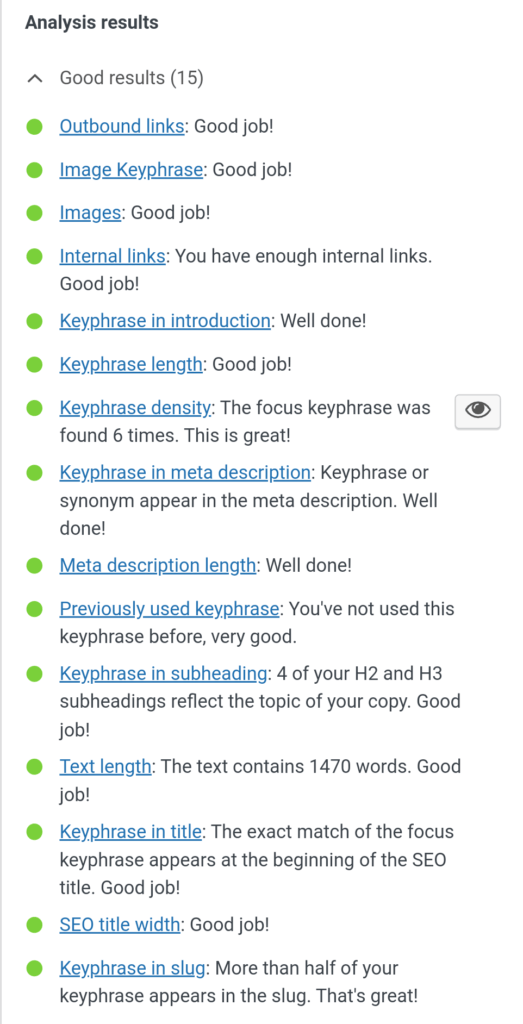
If you found this blog post helpful and want more insights about writing, subscribe to my monthly newsletter for notice of new blog posts and book news.